For decades, binaural recording was a novelty, and overlooked for less technically demanding methods. But with the rise of virtual reality hardware like the Oculus Rift, Sony’s Morpheus, and Samsung’s Gear — systems dependent on realistic 3D audio to fully immerse their users — binaural audio is on the cusp of a renaissance.
Binaural recording systems are unique because they emulate the workings of the human head. The architecture of our anatomy dictates how we understand the sounds we hear: with an ear on either side of a thick skull and spongy brain, we hear sounds enter our left and right ears at different times. If a dog barks by our left ear, it takes a few extra microseconds for the bark to reach the right ear; the sound will also be louder in one ear than the other. In addition, sound waves interact with the physical constitution of the listener — the pinna (or outer ear), the head, and the torso — and the surrounding space, creating listener-specific variations otherwise known as head-related transfer function. The brain scrutinizes these miniscule interaural differences of time and strength in order to localize sound with immaculate precision.
Traditionally, recordings have been made using two methods: mono and stereo. Mono uses a single microphone to pick up sound, while stereo uses two, spaced apart from each other. Binaural recording takes the stereo method one step further by placing two microphones in ear-like cavities on either side of a stand or dummy head. Because the dummy head recreates the density and shape of a human head, these microphones capture and process sound exactly as it would be heard by human ears, preserving interaural cues. The effect is best experienced over headphones, with a clear distinction between left and right perspectives. It’s a simple concept, but when done with high-quality microphones and played over equally high-quality headphones, the effect is eerie: it fools the brain into believing it’s hearing the sounds first-hand.
The illusion creates three-dimensional audio, which is not to be confused with surround sound. Interchanging those terms is the quickest way to amuse — and sometimes annoy — an acoustician. A surround sound system employs multiple speakers to create a 360-degree field around the listener. Say you’re watching a film presented in surround sound: you’ll see an explosion on one side of the screen, and a speaker on the corresponding side of the theatre will emit a barrage of sounds. A theatre equipped with Dolby Atmos, the company’s most recent iteration of the technology, effectively envelops the audience. But by recreating exactly what your ear hears in any given scenario, binaural audio accomplishes a far more natural 3D sound without a costly armada of speakers.
Binaural audio found a home in select audio recording communities: the technology worked well for radio plays and experimental sound art. Meanwhile, musicians like Lou Reed, Thom Yorke, and Imogen Heap have all experimented with binaural audio productions. Most recently, the ASMR (Autonomous Sensory Meridian Response) community has been employing binaural recordings to trigger physical responses that they believe can be soothing and calming.
Video director Chris Milk — who’s previously done work for Kanye West, U2, and Arcade Fire — has harnessed the immersive capabilities of binaural recording to bring concerts to the virtual arena. Last year, he produced “Hello, Again,” a revolutionary VR film of a Beck concert. To match the 360-degree visual experience, Milk developed a binaural system to produce 360-directional sound. “If we were going to let you look in every direction, a one-directional sound source would not work,” he says. “You would look behind but you would still hear as if you were looking in front of you. So we needed something that would dynamically change based on where you were looking in the visual.”
Slowly but surely, binaural is becoming a linchpin in virtual reality development. Oculus’ most recent prototype, Crescent Bay, unveiled at CES last month, integrates binaural technology with Rift’s head tracking for complete audio-visual immersion. And while Sony’s Project Morpheus hasn’t announced final specifications of the product yet, their emphasis on 3D audio is evident. As Adam Somers of Jaunt put it, “Binaural audio is critical to an immersive experience within the context of VR. We consider audio to be 50 percent of the immersive experience.”


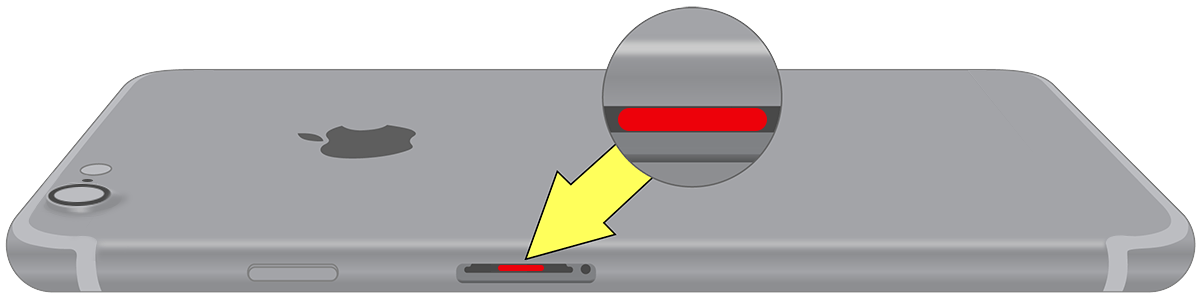
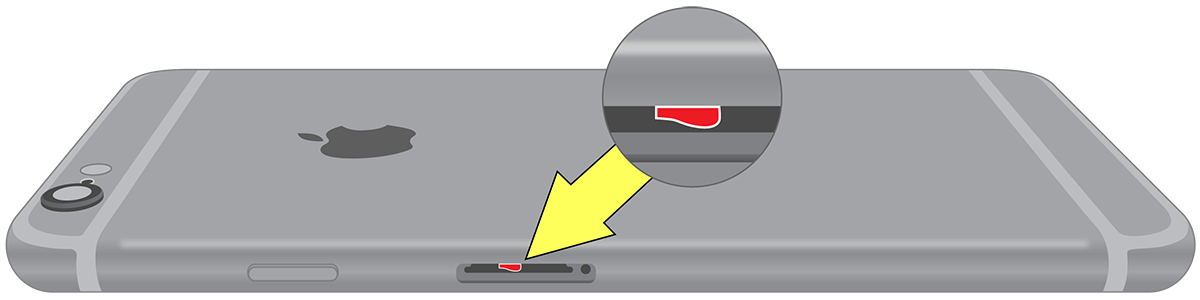



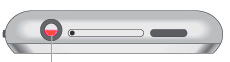

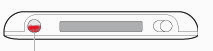

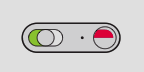


 1. Provides Flexibility: Interactive whiteboards allow many different forms of media – including photos, illustrations, maps, graphs, games, and video, to be displayed. These tools not only enrich the classroom experience but also help to expand the nature of content that can be used in learning. In addition, SMART Boards makes learning to be more dynamic owing to the different forms of presenting information.
1. Provides Flexibility: Interactive whiteboards allow many different forms of media – including photos, illustrations, maps, graphs, games, and video, to be displayed. These tools not only enrich the classroom experience but also help to expand the nature of content that can be used in learning. In addition, SMART Boards makes learning to be more dynamic owing to the different forms of presenting information.
