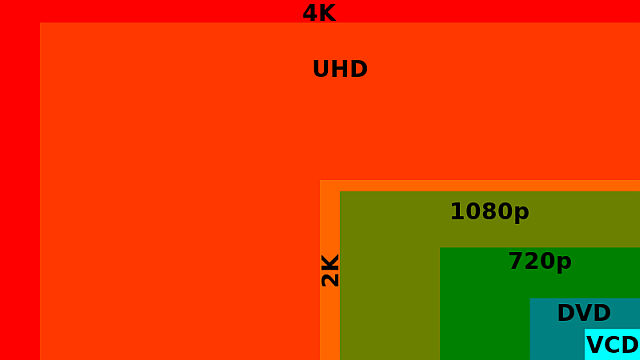4K TV channels
4K channels have started to slowly enter the mainstream both here in the UK and abroad in the US. Back in July 2014 the DVB Steering Board approved the DVB-UHDTV Phase 1 specification, allowing for over-the-air transmission of 3840×2160 resolution pictures at 60Hz and promising much improved colour depth with 10 bits per pixel rather than 8 and opened the floodgates for broadcasters to start launching Ultra HD TV channels.
It might have taken two years, but progress on bringing 4K TV channels to air is slowly making progress. At the 2016 Olympics the BBC will be conducting internal 4K broadcast trials which should pave the way for 4K channels to make their way to consumers in the future.
The main problem with this new standard is that current TVs and set-top boxes will be incompatible, so you’ll need to buy new gear to make use of it. You can read more on this in our news story.
What 4K content is available for me to watch?
Netflix became the first big name to deliver 4K content to the home, but Amazon has similarly followed suit as has Vudu. When you open the Netflix app on a 4K TV, 4K content will stream automatically where it’s available.
Across the different streaming services there’s actually a groundswell of 4K content finally hitting our shiny new screens. From Netflix Originals to Amazon’s Pilot series, there is now more UHD content around than ever before.
You’ll need a 4K-compatible player like the 2015 Amazon Fire TV or Roku 4 to actually see the content, but the options are out there.
YouTube offers a nascent 4K channel, but you’ll require either one of the aforementioned set-top boxes or a powerful PC with a 4K capable graphics card, of which there are few that make economic sense.
There’s more native content today than ever before, with more shows and movies en route over the next year. But, should you have any doubts about the pace at which Ultra-HD content is coming down the pipeline, today’s TVs do such a remarkable job with 1080p content that you almost certainly won’t feel shortchanged. Rather than just linearly scale, big brand sets utilize all manner of database interpolation to upscale images, and the results are spectacular.
To take advantage of this, Sony has released a selection of Mastered in 4K branded Blu-rays. These are in fact standard 1080p Blu-ray discs, albeit ones based on the best available transfers which take full advantage of available disc capacity. They have also been mastered with a wider colour range than standard Blu-ray platters.
A 2160p upgrade on the Blu-ray standard is inevitable, of course, and is due early this year. Ultra HD Blu-ray will allow for true Ultra High Definition movies to be sold on disc and will also offer support for high dynamic range (HDR) content as well as audio improvements like Dolby Atmos.
Sony meanwhile has rolled out a download service in the USA for owners of Sony 4K TVs – however there’s no sign of that arriving in Europe just yet.
Gaming in 4K
We’ve had 4K gaming on the PC for a while now, but this year at E3 2016 4K took off in a big way with the announcement of Microsoft’s 4K Xbox code-namedProject Scorpio. Alongside the Scorpio, Microsoft also has the Xbox One S which will upscale HD content to 4K as well as play Ultra HD Blu-ray discs.
Microsoft isn’t the only console manufacturer with a 3840 x 2160 resolution on its mind, however. Sony also has a 4K console up its sleeve which it’s calling PlayStation Neo.
We’re expecting to learn more about the systems in the coming months and have our fingers crossed for an early 2017 – or even late 2016 – launch date.
What kind of cables will I need for 4K?
The two standard cables you’re most likely to use are either a standard HDMI or if you’re connecting a PC to a Ultra HD monitor, DisplayPort.
HDMI cables now come in four flavors: high speed with ethernet; high speed without ethernet; standard speed with ethernet and standard speed without ethernet. Standard speed cables are capable of 1080i, but aren’t able to handle the bandwidth of 4K. High speed cables can do anything higher than 1080. Now, as long as you’re using the same class of cable, there is no distinguishable difference in terms of performance between one manufacturer’s set of cables and another’s.
The speed of your connection will depend on the types of connectors, which includes HDMI 1.4, HDMI 2.0 and HDMI 2.0a. HDMI 1.4 connectors support a 3820×2160-resolution at 30 frames per second, while HDMI 2.0 is the latest spec and can output video at Ultra HD resolution at 60 frames per second. (But more on that below!) HDMI 2.0a is capable of HDR, which is limited to a very specific range of televisions from each manufacturer.
The other type of cable you can use is DisplayPort. DisplayPort carries 4K image and audio signal from most high-end graphics cards to monitors without any noticeable artifacts or delays.
Hang on, what about 8K?
If 4K offers four times the resolution of Full HD, then 8K will deliver 16 times the definition. 8K screens comprise a staggering 33 million pixels.
This is an order of magnitude beyond any display technology currently available, and only one broadcaster, Japanese state owned NHK, has publically said it intends to commercialise the technology.
Also known as Super Hi-Vision, a number of 8K trials have been conducted, including acquisition at the London 2012 Olympics. NHK has since pledged to shoot and transmit the 2020 Tokyo Olympics in the format.
Of course, bringing 8K to market is a formidable technical challenge. As with 4K, HEVC, is currently favoured as the best compression technology for the job.
However, because the benefits of 8K image definition only really become apparent on screens 84-inches and larger, the format is not seen as a commercially viable platform by most broadcasters and TV manufacturers. If you’re waiting to jump from Full HD to 8K, you could be kicking your heels for quite some time.
Sharp has released a frighteningly expensive 8K TV exclusively in Japan and LG was showing off the world’s first HDR-ready 8K TV at CES 2016.
So should I buy a 4K set now or should I wait?
It depends. If you want the absolute best TV you can get right now and don’t mind paying a premium for it, it’s a 4K set. If you’re buying from one of the top tier manufacturers, you’re going to get a good product that’s reasonably future-proofed. As we said before, the sets look great. However, don’t expect to be watching most of your video content in 4K for another two to three years. And make sure any set you buy has HDMI 2.0 ports (the first wave of 4K TVs used the previous HDMI 1.4 standard).
On the other hand, if you’re price sensitive or want to wait until the content side of the equation is a bit more solved, it absolutely makes sense to wait. The UHD Premium specification is still in its infancy, and although we’re moderately sure and it remains to be seen if the entire industry will eventually adopt it.
In terms of content you’re not missing out on much at the moment. There are incredible values to be found in generously-sized 1080p sets right now. And 4K sets are only going to get cheaper.
For more information visit http://duotechelectronics.co.uk/